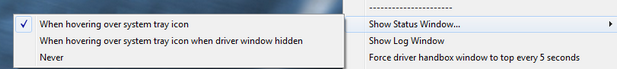System Tray Icon
When the driver is running you should find the driver's system tray icon in the system tray as shown on the right. If you don't see it you may need to configure the properties of the system tray to make it visible all of the time.
![]()
Hovering the mouse over the system tray icon will bring up the Mount Status Window shown below. The window will display for 5 seconds after the mouse leaves the system tray icon unless you check the option to keep it open.
NOTE: If you have a Mach 2 mount the PEM State will not be shown as the mount has built-in encoders that remove periodic error.
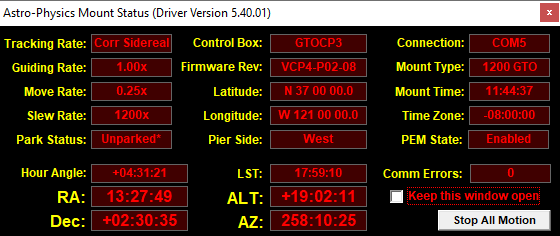
Right clicking the system tray icon brings up a menu of operations that you can perform. Possible menu items include:
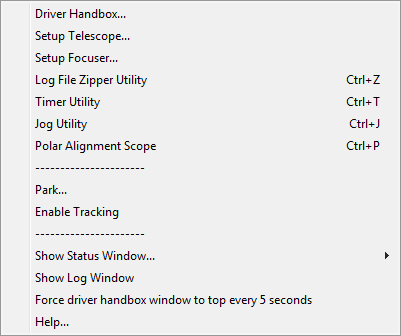
Driver Handbox... |
Opens the driver handbox window or, if it is already open, bring it to the front. |
Setup Telescope... |
Opens the Telescope Setup window. |
Setup Focuser... |
Opens the Focuser Setup window. |
Log File Zipper Utility |
Opens the Log File Zipper program (ApLogZipper). It allows you to package a set of log and configuration files when reporting a potential problem with your equipment or the ASCOM driver. |
Timer Utility |
Opens the Timer program (ApTimer). It allows you to set a timer that will stop mount tracking or park the mount. |
Jog Utility |
Opens the Jog program (ApJog). It allows you to slew the mount precise distances from its current location. |
Polar Alignment Scope |
Opens the Right Angle Polar Alignment program. |
Park... |
Opens the Park options window. |
Unpark... |
Opens the Unpark options window. |
Disable Tracking |
Stops mount tracking. |
Enable Tracking |
Starts mount tracking. |
Show Status Window |
Provides three options controlling the display of the Mount Status Window described above: When hovering over system tray icon: This is the default action and behavior of the Mount Status Window in versions 5.00.01 and earlier of the driver. When the mouse is hovered over the system tray icon the Mount Status Window will display. When hovering over system tray icon when driver window hidden: the Mount Status Window will display when the mouse is hovered over the system tray icon and the driver's virtual hand box is hidden . Never: this disables the display of the Mount Status Window. |
Show Log Window |
If checked the log window will display when logging is enabled. |
Force driver handbox window to top every 5 seconds |
Used if you want to force the driver window on top when another application forces itself to the top and hides the driver window. |
Help... |
Opens this help file. |