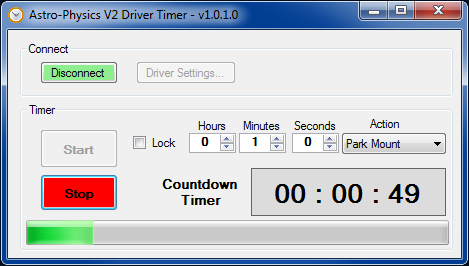APTimer
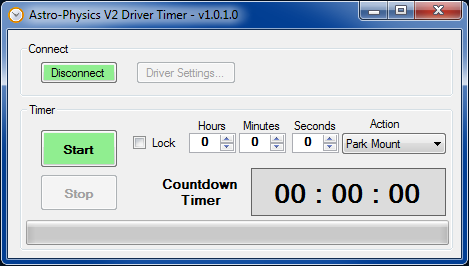
The APTimer utility allows you to set initiate a timer, which after counting down to 0, will either stop mount tracking or park the mount. To use this utility:
1. Click Connect to connect to the mount.
2. Set the countdown value in Hours, Minutes, and Seconds.
3. Select the Action: Stop Tracking, or Park Mount.
4. Check the Lock check box to prevent accidental changes to the time or action.
5. Click Start to start the action.
If you need to stop the timer click Stop.
There is a progress bar on the bottom which will allow you to visually see the relative amount of elapsed time: