Using the Driver in a Client Application
To use the driver you need to select it in an ASCOM application.
Below is an example using MaximDL V5. Press Ctrl+T or click the Observatory Control icon shown below
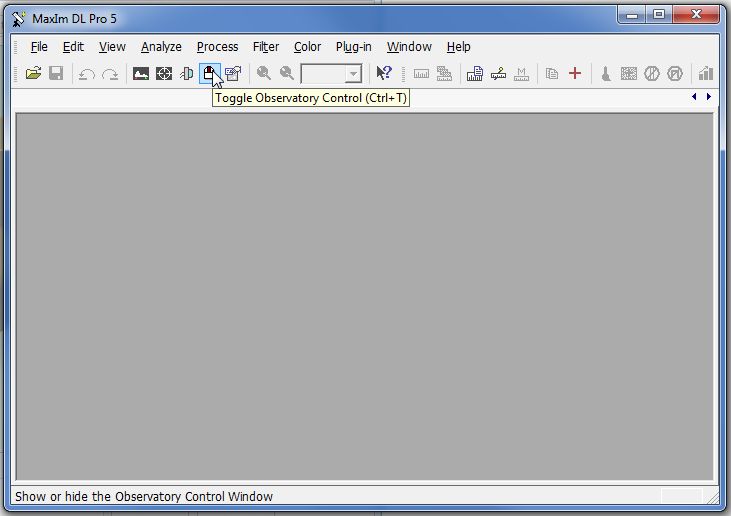
When the Observatory control window opens click the Options button in the Telescope group box. Then click "Choose..." as shown below:
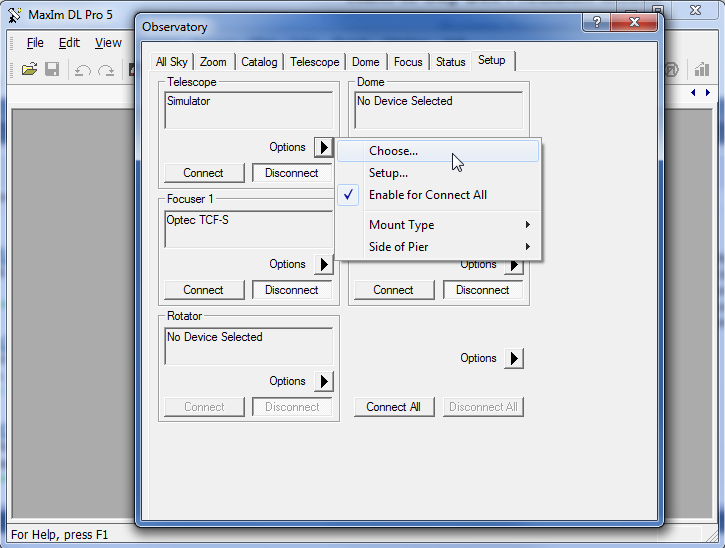
When the ASCOM Telescope Chooser displays select "AstroPhysics GTO V2 Mount". You may need to click the Properties button which will take you to the Telescope Setup dialog.
IMPORTANT: In the ASCOM Telescope Chooser make sure to select the new driver and not the old driver. The old driver's name is Astro-Physics GTO Mount (note there is no "V2" in the name). The new driver is AstroPhysics GTO V2 Mount. This is the item you must select. |
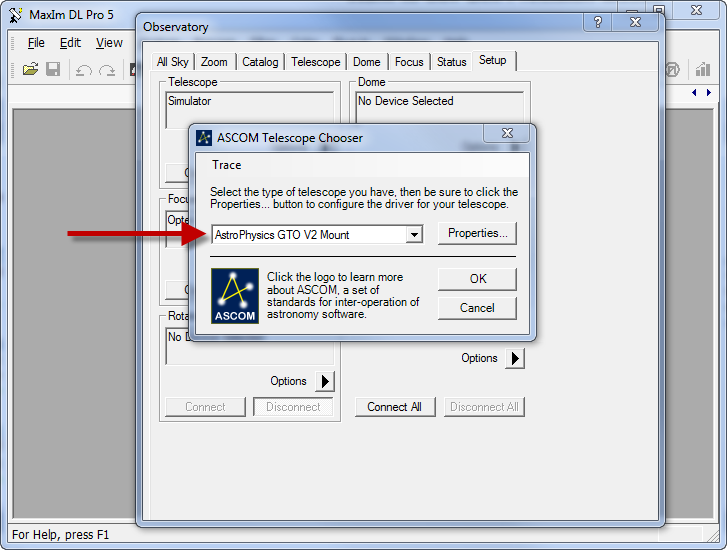
After you are done click OK. The application is ready to use the ASCOM driver.
